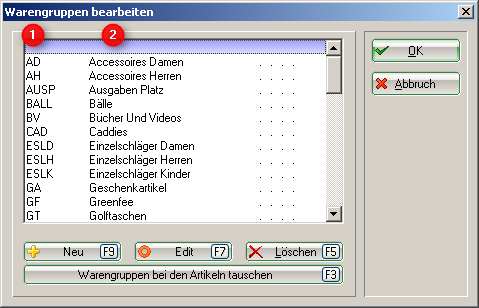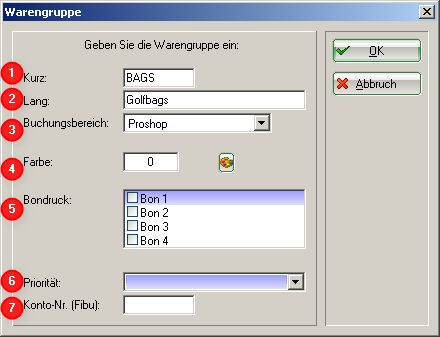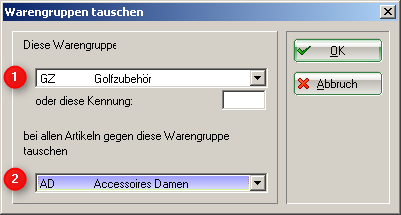Inhaltsverzeichnis
Product groups
You can access this menu item via Edit, swap, summarise articles/product groups.
You will see the following information in the list:
- Abbreviation of the product groups
- Description of the product groups
With the help of the button New button to create a new product group; with Edit you edit an existing one; ,with Delete to delete a merchandise category.
Create or edit a new merchandise category
- Enter the short code for your product group (maximum 8 characters).
- Enter the name of your product group.
- Select the booking area for your statistics (see also: Edit booking areas ).
- Here you can select a colour for your product group so that the assigned items are easier to recognise in lists.
- Has no meaning for the Proshop.
- Has no meaning for the Proshop.
- You can also assign a merchandise group a FNA no. to a product group. This then automatically applies to all assigned articles. If you want to assign a different FNA account number to an article, you can enter this in the article. The number stored in the article has priority. These entries are only relevant in connection with the additional accounting export module.
Swap product groups for articles
en/umsaetze/proshopwarenwirschaft/warengruppen/warengruppen.txt · Zuletzt geändert: von netali
- Keine Schlagworte vergeben