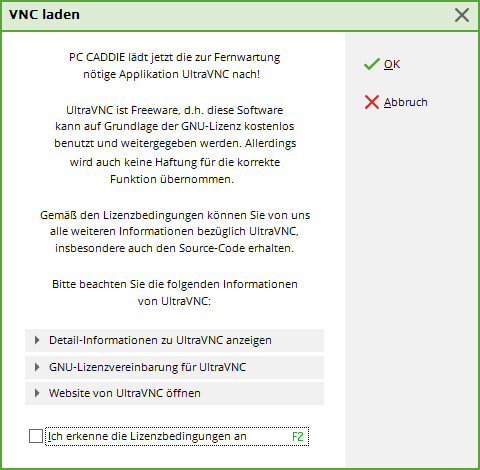Inhaltsverzeichnis
Data backup
PC CADDIE data backup

Backup of the workstation installation
When exiting PC CADDIE, you will be prompted to back up the local PC CADDIE folder on the server at 3-day intervals. Individual data is stored in this folder, such as the hardware connection (control of receipt printers, card readers, etc.) or the design settings (font sizes, size of the cash register screen, etc.).
PC CADDIE copies the local PC CADDIE folder and saves it in a Workstations folder in the main server directory. If required, this backup can be forced or switched off.
The first time the backup is started, PC CADDIE performs a full backup. From the second backup onwards, only the data that has changed since the last backup is backed up. This speeds up the backup process considerably.
Fast data backup
Every Wednesday morning, PC CADDIE reminds you to perform a local data backup so that, in the worst case, at least one of the workstation computers would still have the most important data, which would be a maximum of 1 week old.
Description: Fast data backup .
Complete local copy
A complete local copy can also be carried out via PC CADDIE.
Data backup via external programmes
For your external data backup it is important that the PC CADDIE databases are not in use. For this purpose, PC CADDIE offers the night lock, a tool that locks the databases for a defined period of time.
- Keine Schlagworte vergeben