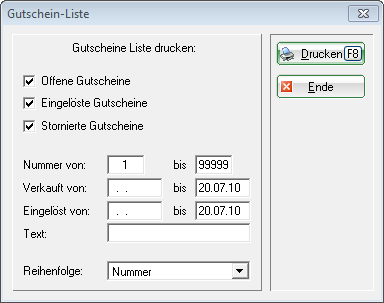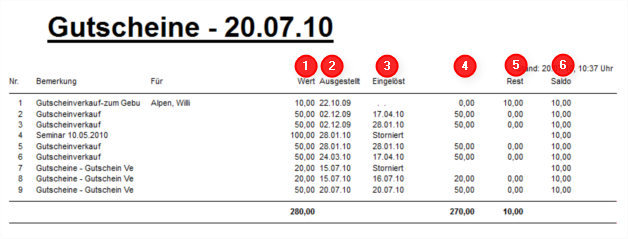Voucher list
You will find in PC CADDIE under Sales/contribution types/articles/print…/lists/voucher list the complete voucher list of vouchers sold and redeemed to date, including remaining balance and cancellations.
- Value of the voucher
- Date of issue
- Redemption date and/or partial redemption
- Redeemed amount
- Remaining balance of a partially redeemed voucher
- Total balance that the club still has to redeem

See also Voucher management: Voucher management