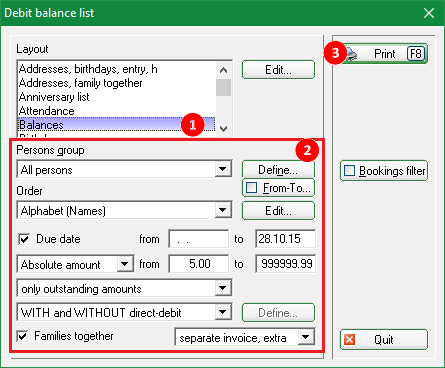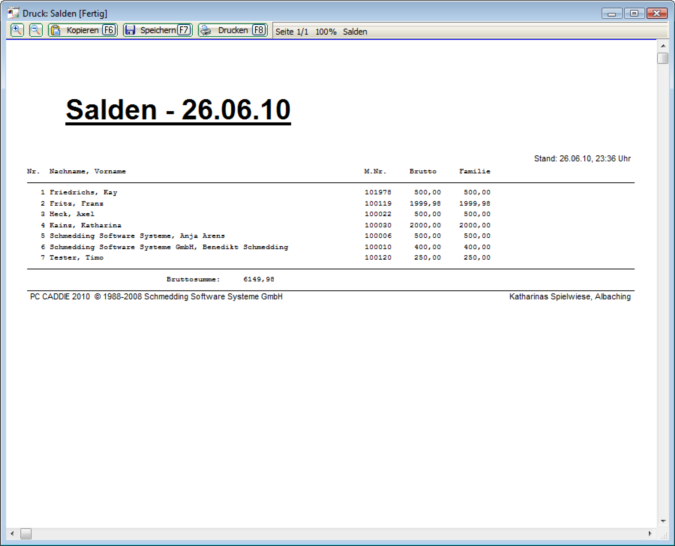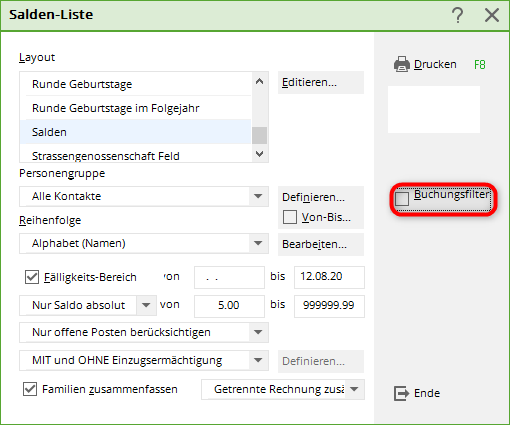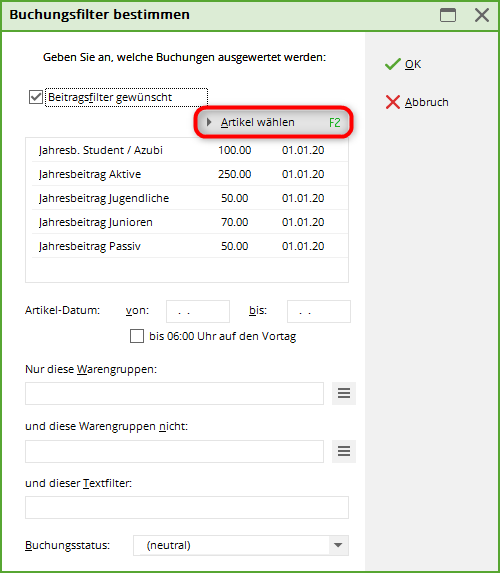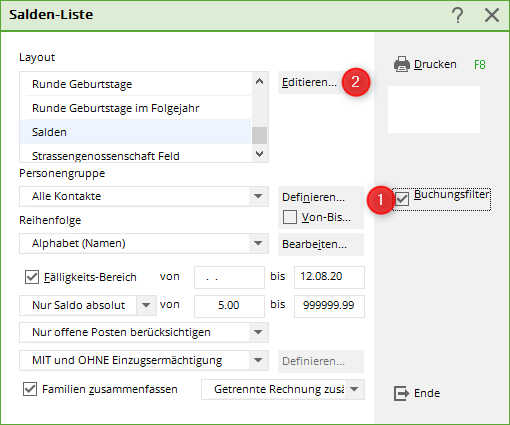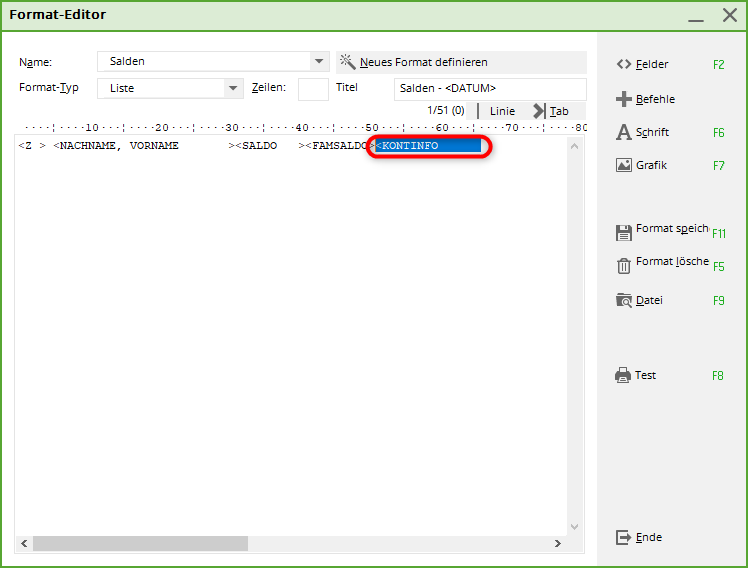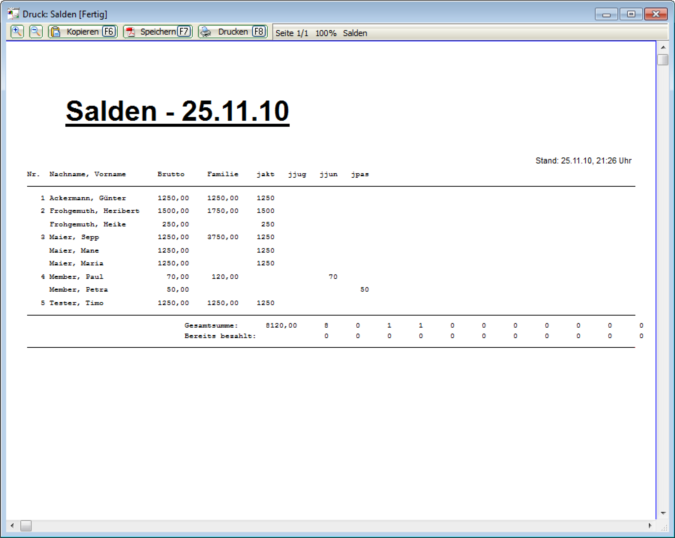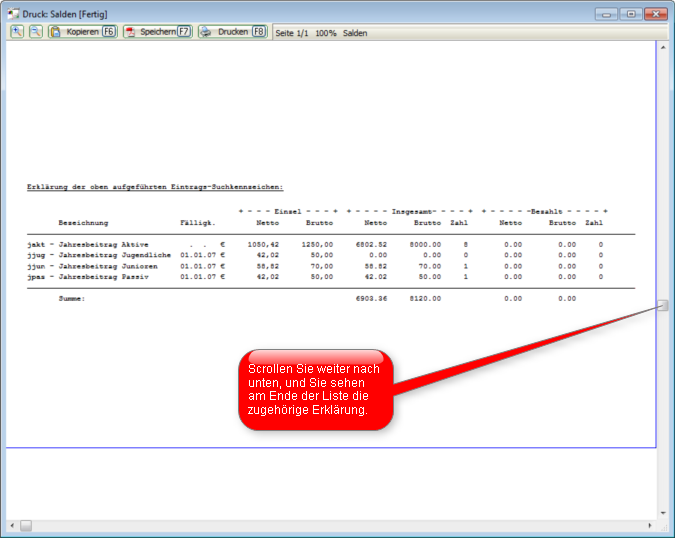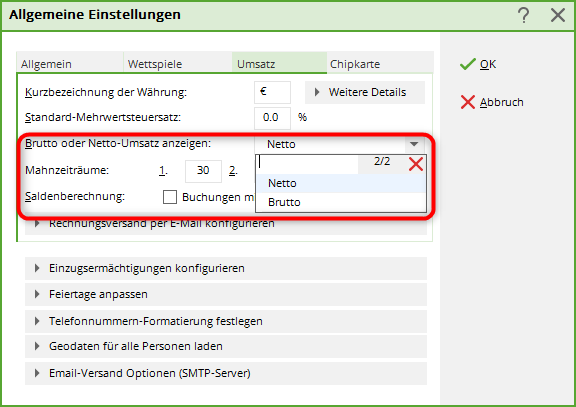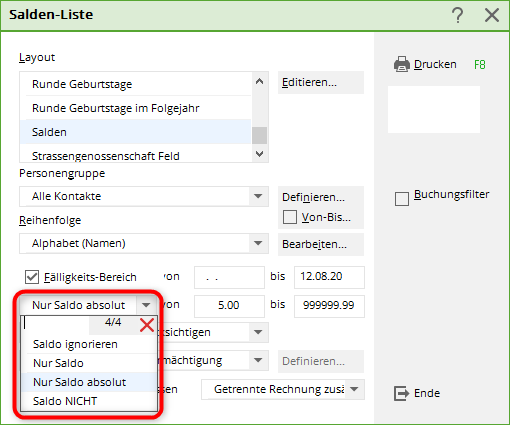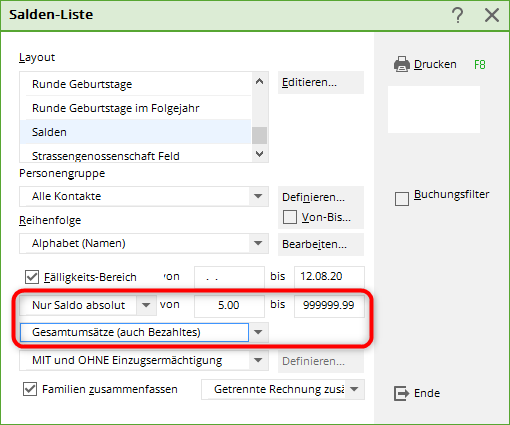Inhaltsverzeichnis
List of balances
Simple balance list

Under Turnover/Print…/Balance list you can print out balance lists that inform you about the current account balances. There is a ready-made „Balances“ layout (1) in PC CADDIE that you can use for this purpose. Also make sure that the basic settings (2) correspond to your enquiry criteria. The default setting is also suitable here in many cases.

- The key date, which Due date to is really the one for which the balance list is also calculated retrospectively.
- You should also enter the date from should be left blank.
- When restricting to certain articles or product groups via the posting filter the result of the list can of course no longer correspond to the real balance, but to the balance resulting only from these postings. So if the payment types are not included, the final result is the turnover.
As soon as you have made all the default settings, click on Print (3):
Balance list with posting filter
Click here on the button Buchungsfilter:
Now select via Select article to select individual articles:
Confirm with OK. If the booking filter is active, you will see a tick in the button (1).
Select the layout of the standard layout „Balances“ via Edit (2). In combination with the layout command <KONTINFO.>you will receive a detailed list of the selected items:
A printout of the list looks like this:
At the end of the list of balances, you will see the corresponding list of the items selected above:
This list can also be a help when checking the contribution allocation for the annual accounts, as this list also includes the option Combine families can also be selected on this list.
Gross/net balance list


Balance list for credit balances (various balance lists)
There are four different variants of balance lists:
- Ignore balance: all account entries (not yet invoiced -yellow- and invoiced amounts) are listed (also paid amounts) including amounts with zero.
- Balance only: all persons with debts are listed (not yet invoiced -yellow- and invoiced amounts)
- Absolute balance only (=default setting): All persons with debts and credit balances
- Balance NOT: All persons with zero balance and credit balance
If you only want to create a balance list for your credit balances, select Balance only and the amount range from -2000,00 to -0.01.