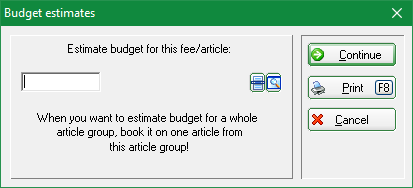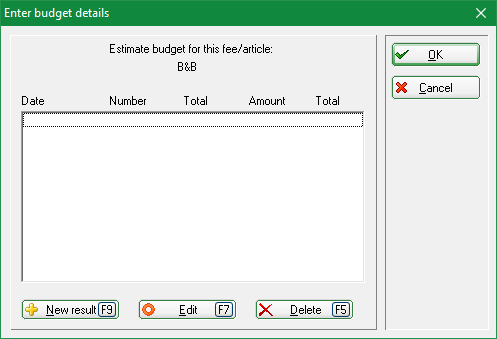Budget
To create a budget for a product group, go to Sales/Budget and the following window opens:
First select any item from the product group whose budget is to be created and then click on Continue.
Then click on the button New destination, fill in the fields as required and confirm with OK.
Then confirm with OK and you will return to the initial window.