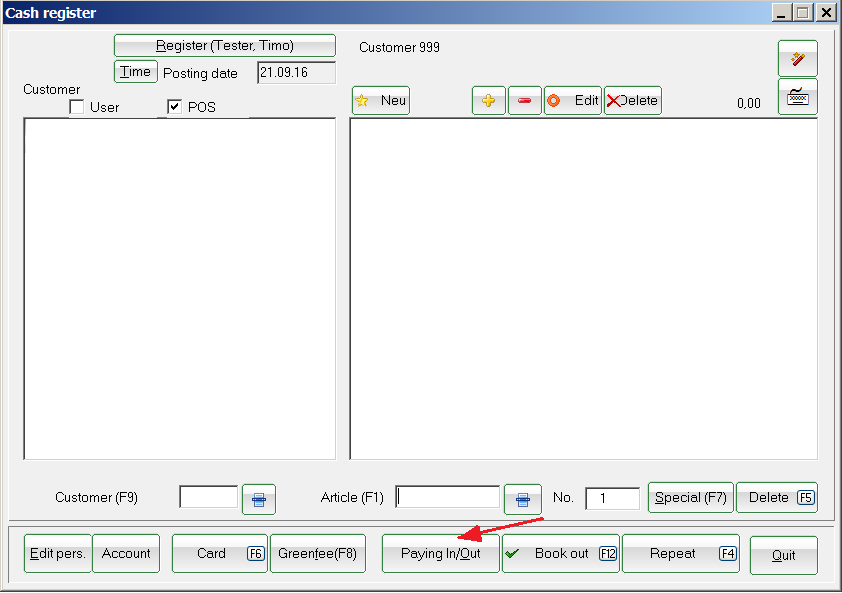Inhaltsverzeichnis
Cash book
PC CADDIE offers the option of keeping an integrated cash book. This cash book contains and manages all cash transactions, so you can track the exact cash balance at the end of the day.
Cash book from 2016 GoBD guidelines
From 2017, all cash registers must comply with the comply with the GoBD principles. This also includes the fact that the cash register must be auditable, i.e. the status of the cash book must correspond to the actual cash balance. PC CADDIE has already transferred all cash receipts to the cash book in accordance with the daily closing.
Some customers may not have cancelled the cash withdrawals (to the bank or for other expenses) by then. This often resulted in a very high cash book balance. This was corrected once by the automatic query at the beginning of 2017.
This initial balance could only be adjusted ONCE. All subsequent changes are only possible by means of incoming or outgoing payments.
From the beginning of 2017, the cash balance will be printed on the daily statement.

Using the cash book
As soon as a cash book is integrated, you can access it in the open cash register via the Pay in/pay out. Please only post all relevant amounts relating to the cash register here. Only then will the cash balance be changed according to your bookings.
You can also open the cash book via Turnover/Cashbook and make the entries. However, the big difference is that with this option no This means that the cash balance would not be correct when closing the cash book.
Offsetting accounts/items can be created for the cash book. Pay attention to the status. Please enter Cash book here so that this article cannot be called up by mistake in the article selection via the cash register function.


- Income from the cash register as a daily closing entry, divided into cash and EC amounts
- All expense receipts, e.g. petrol slips, birthday bouquets, etc.
- Withdrawals that go to the bank
- Withdrawals for postage, etc.

- By creating different contra accounts contra accounts (1) you get a better overview.
- Please always post in the cash book in the present and never in the past. never in the past, even if you make adjusting entries or post older receipts, these can then be entered in the comment (2) accordingly.
- The cash book is used for cash deposits and cash disbursements.
- Please always ensure that the VAT rate is correct and that you enter the date, voucher number and payment type (3+4) as suggested by PC CADDIE.
- Post to the customer/vendor Current customer (5).
- Please do NOT make a cancellation in the cash book. If an incorrect entry has been made, this will be corrected with a corresponding offsetting entry.
- If a guest needs cash, which they pay for with an EC card, you can enter a normal cash register item (e.g. change to customers) in the cash register and book it out via EC payment. You then make the cash payment via the cash book.
If you have accidentally entered the wrong text in the comment, you can correct this using the Edit posting list F7 to correct it. Here you can also change the contra account, the VAT key or the comment.
Print cash book
Via the button Print cash book button (F8) to print the cash book. Limit the time period, e.g. one month. If you are looking for a specific entry, it can be a great help to search for text content in Text.
Initialise cashbook

Using the cash book as a "safe book
You can also use the cash book as a „safe book“. To do this, you can use the cash book function directly in the back office via Turnover/Cash book,. However, you should not use this function in combination with the cash book block on the daily closing of the same account area.