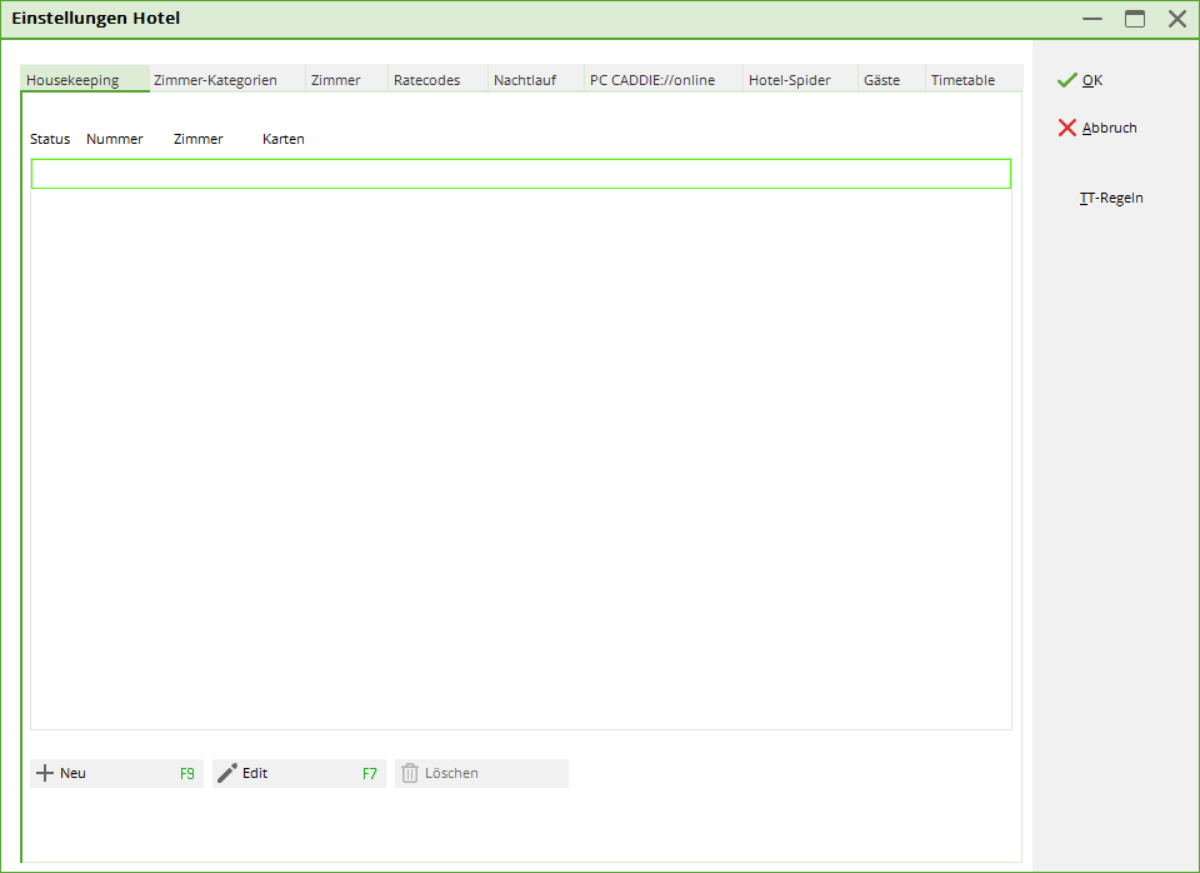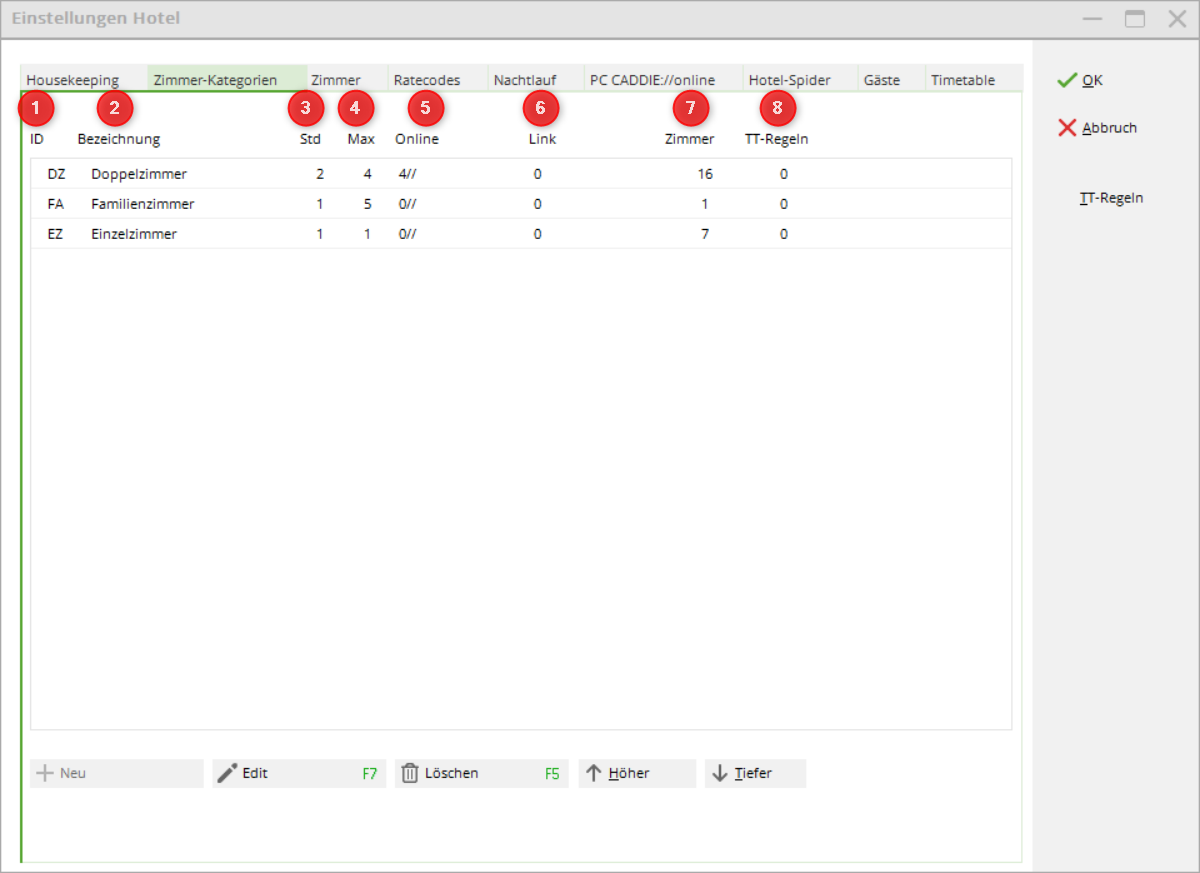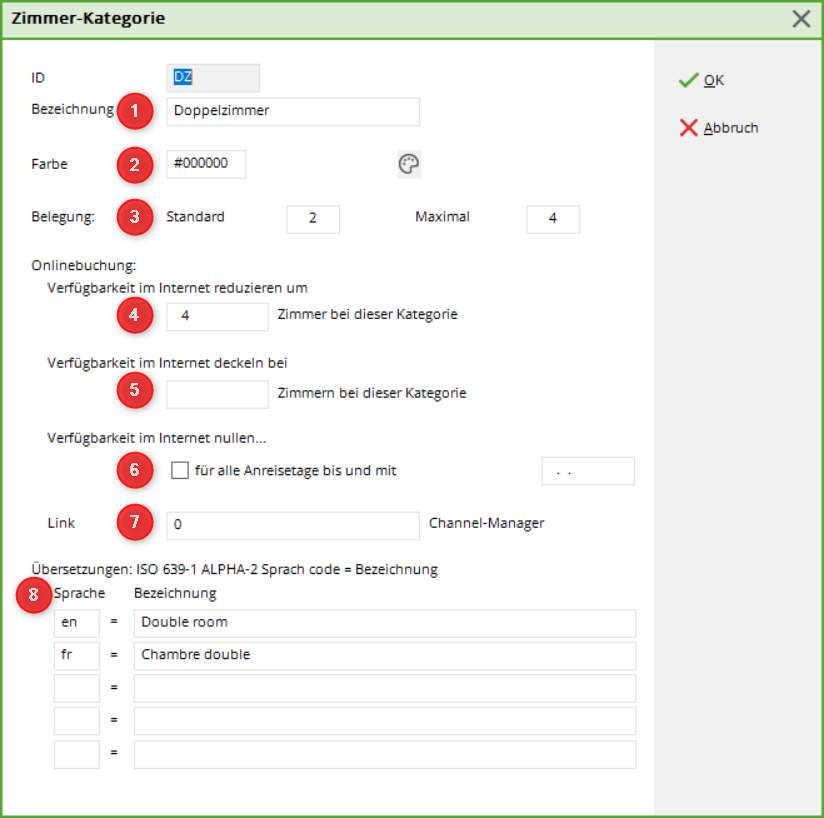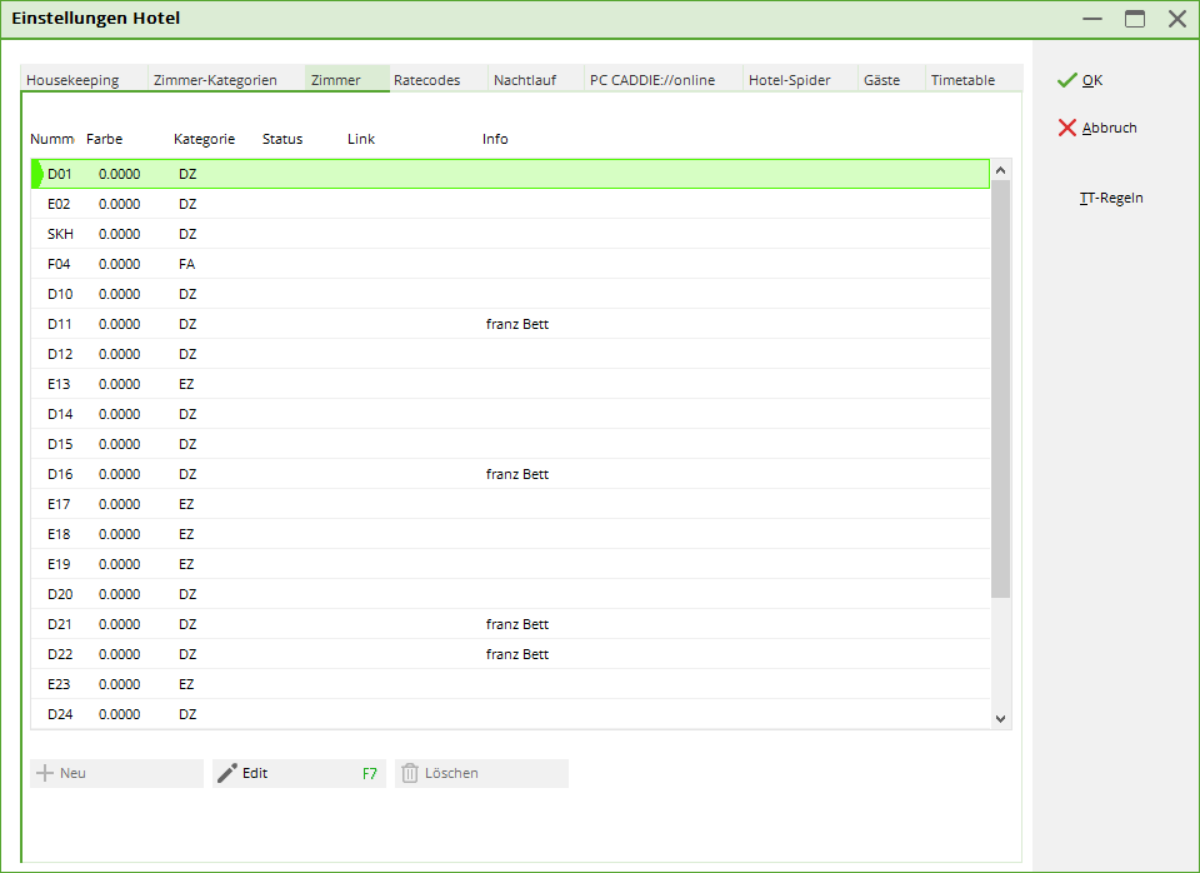Inhaltsverzeichnis
Settings
Tab Room categories
The basic settings for the room categories are defined in the Room categories tab. PC CADDIE makes the settings for you.
- Abbreviation of the room category
- Name of the room category
- Standard occupancy of the respective room category
- Maximum occupancy of the respective room category
- Online availability of the respective room category
- Link for a connection to the Channel Manager
- Number of rooms in the respective category
About Edit you can make changes. With the help of Delete you can also remove categories. The buttons Up or Lower buttons change the order.
The detailed settings of a category can look like this (button Edit)
- Name of the room category
- Possible colour settings
- Standard and maximum occupancy
- Reduction of the number of available rooms on the Internet
- Capping the availability of a room category
- Zero availability on the Internet
- Link for a channel manager
- Language translations of this room category